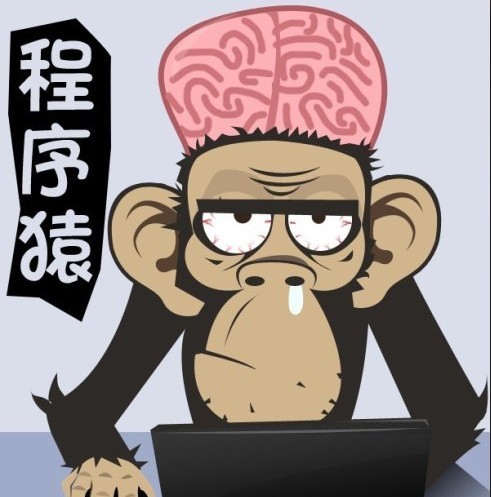专栏名称: 程序猿
| 本微信公众号:imkuqin,为程序员提供最新最全的编程学习资料的查询。目前已经开通PHP、C/C++函数库、.NET Framework类库、J2SE API查询功能。 |
目录
相关文章推荐

|
码农翻身 · 对阿里离职员工万字长文,我的一点儿想法 · 7 小时前 |

|
阿里云云栖号 · 亚太唯一!阿里云Serverless计算产品 ... · 昨天 |

|
程序员的那些事 · 趣图:真 AI、真 LLM、真 API… · 3 天前 |

|
蚂蚁技术AntTech · 天玑实验室全新升级 聚焦“AI+产业创新” · 昨天 |

|
老刘说NLP · 真实场景下文档解析中的2大类8个常见问题:目 ... · 3 天前 |
推荐文章

|
码农翻身 · 对阿里离职员工万字长文,我的一点儿想法 7 小时前 |

|
阿里云云栖号 · 亚太唯一!阿里云Serverless计算产品进入Forrester领导者象限 昨天 |

|
程序员的那些事 · 趣图:真 AI、真 LLM、真 API… 3 天前 |

|
蚂蚁技术AntTech · 天玑实验室全新升级 聚焦“AI+产业创新” 昨天 |

|
老刘说NLP · 真实场景下文档解析中的2大类8个常见问题:目录层级解析、布局检测、阅读顺序及长表格拼接 3 天前 |

|
齐网网络 · 春节借车又出事,4人死亡,车主赔偿300万... 8 年前 |

|
环球时报 · 这个中国人最向往的欧洲城市又出大事了!很危险暂时不要去了! 8 年前 |

|
读懂财经 · 新三板投融资信息汇总(3月21日) 8 年前 |

|
军情战评 · 日方炒作中国军舰通过宫古海峡 国防部:心病没治好 以后经常过 8 年前 |

|
夏一可死毒舌 · Steam客服状态页上线 称透明化有益体验改善 8 年前 |